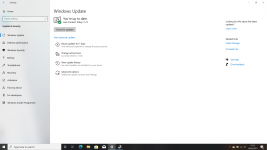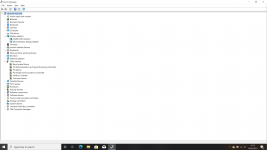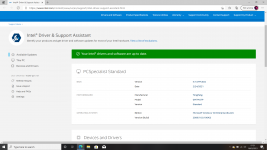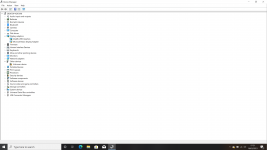angelo994
Silver Level Poster
When you say “delete” are you saying I should click the “delete” button, or the “format”. Because now I am confused.But you are deleting all partitions?
When I install, I click format on my two active drives and then click install