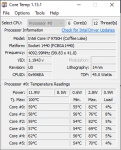I have an Optimus X laptop that I purchased January of this year, I haven't had any issues with it, up until now. The Thermals have seemed to become much worse and I didn't mind that as it never interrupted my gaming. Until recently, it keeps turning off when playing intensive games such as Horizon 4.
I read the forums and saw that re-application of Thermal Paste was a common occurrence and was allowed.
Re-applying the thermal paste, went fluidly, I appreciate the screws are marked with numbers. Un-screwed backwards from 11-1 and then screw with 1-11 after wiping and re-applying the paste. Doing this did help my thermals quite a bit but as soon as I played five minutes of Horizon 4, it turned off again.
I used Artix MX-4
Any tips with how I proceed? I know high thermals are normal.
Attached an image of my idle temps, keeps rising up and down from time to time.
I read the forums and saw that re-application of Thermal Paste was a common occurrence and was allowed.
Re-applying the thermal paste, went fluidly, I appreciate the screws are marked with numbers. Un-screwed backwards from 11-1 and then screw with 1-11 after wiping and re-applying the paste. Doing this did help my thermals quite a bit but as soon as I played five minutes of Horizon 4, it turned off again.
I used Artix MX-4
Any tips with how I proceed? I know high thermals are normal.
Attached an image of my idle temps, keeps rising up and down from time to time.