SpyderTracks
We love you Ukraine
If the gpu wasn’t getting enough power it would shut down with something like furmark rather than throttle.I will try and change their position on the psu. Maybe this will help??
If the gpu wasn’t getting enough power it would shut down with something like furmark rather than throttle.I will try and change their position on the psu. Maybe this will help??
It is normally conflicting drivers. You definitely completely removed them and clean installed them right?I was thinking about going back a previous version on Nvidia drivers but I am not sure if that is going to work
I used DDU program. Followed the steps as shown. No problem thereIt is normally conflicting drivers. You definitely completely removed them and clean installed them right?
I got this issue before, when i downloaded AMD drivers to stress test a 5700XT i was repairing and when i put my Nvidia back in, this was a similar issue, just not as bad.
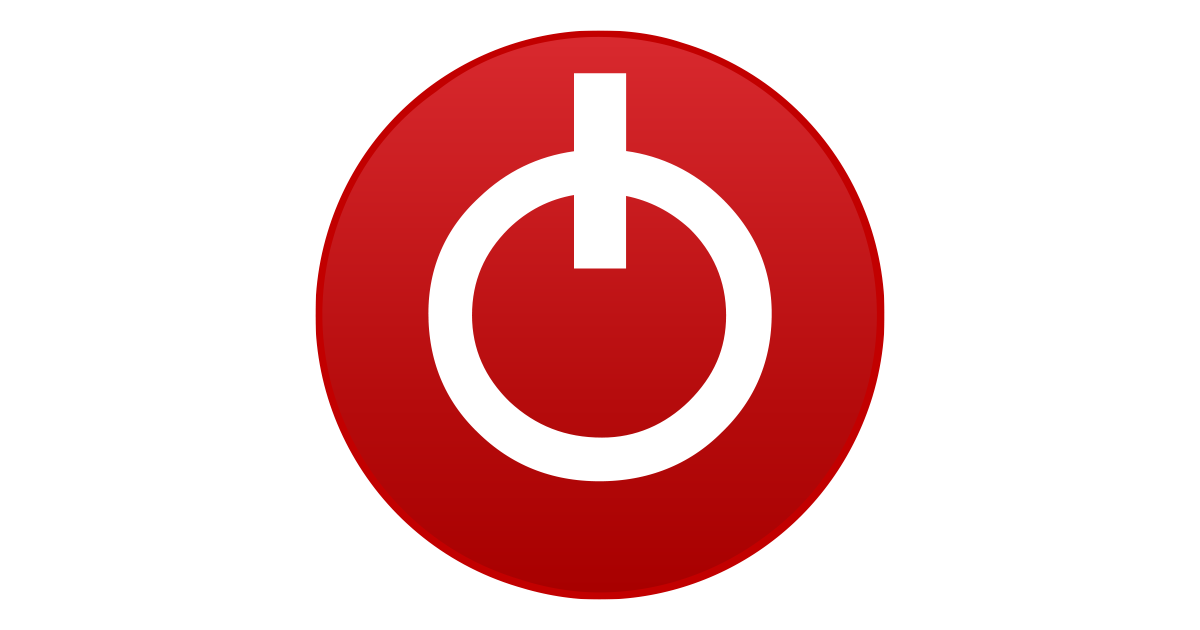

I don't use HWInfo normally but downloaded it and ran a Furmark benchmark and your average GPU clock is way lower than mine. 1042mhz compared to 1875mhzView attachment 24806
I finished another run in Furmark and also had this app in the background to check the system while in load. What do you think of it? Is it looking good? The power drawn by the gpu seems a bit low but I might be wrong?
I will do that in a secondThe power use does seem low, I'd expect nearer 300w with Furmark as it's about the most intensive GPU load you can simulate.
But the clocks look good and the temps appear fine.
What would be more helpful though is to track the GPU usage over the period that Furmark is running and then outputting a report at the end.
You can do this with GPU-z and output to a file, then plot the graph
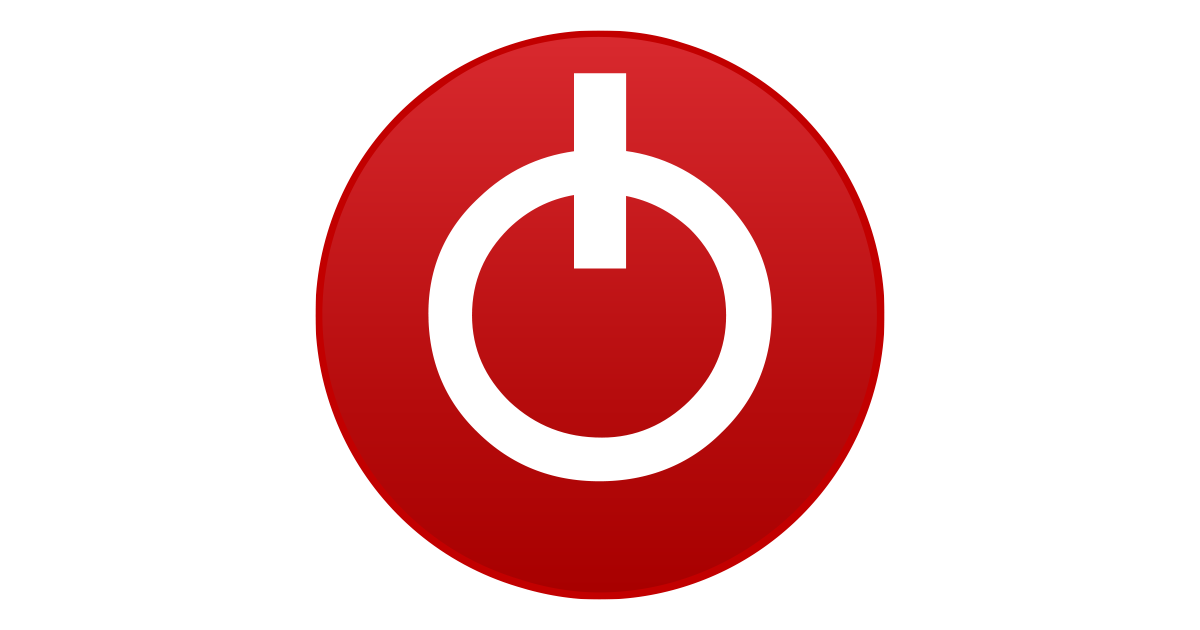
TechPowerUp
GPU-Z is a lightweight system utility designed to provide vital information about your video card and graphics processor.www.techpowerup.com

Monitor Your GPU on Windows with GPU-Z by TechPowerUp
Wondering what your GPU is doing? Curious how much GPU capability you’re using? Do you want to know practically every detail about your GPU? You may want to try the free Windows-exclusive tool from TechPowerUp called GPU-Z. I’ve been using this tool for a while now to prepare data for some of...blogs.windows.com
Start it logging just before you run Furmark and then end the logging just after you finish it, so we can see on the logs where the GPU power is started and finished. Run GPUz for around 10 minutes and make sure it's at full resolution.
Clock speeds are correct at idle. As soon as it is under load, it goes to extremely low speeds. However, It also appears to be undervolting for some reason, but the voltage setting has already been confirmed as being set at 100%. I imagine a component has failed in the card.Where are you getting that from?
It's a Zotac. I'll have a talk with someone from pcs...hopefuly they can RMA itYour card appears to be throttling. Perhaps it is having an insane thermal meltdown, too fast for the sensors to even log properly.
Looks like a complete card failure and you’ll need an RMA. Is it a gigabyte card?
The power use does seem low, I'd expect nearer 300w with Furmark as it's about the most intensive GPU load you can simulate.
But the clocks look good and the temps appear fine.
What would be more helpful though is to track the GPU usage over the period that Furmark is running and then outputting a report at the end.
You can do this with GPU-z and output to a file, then plot the graph
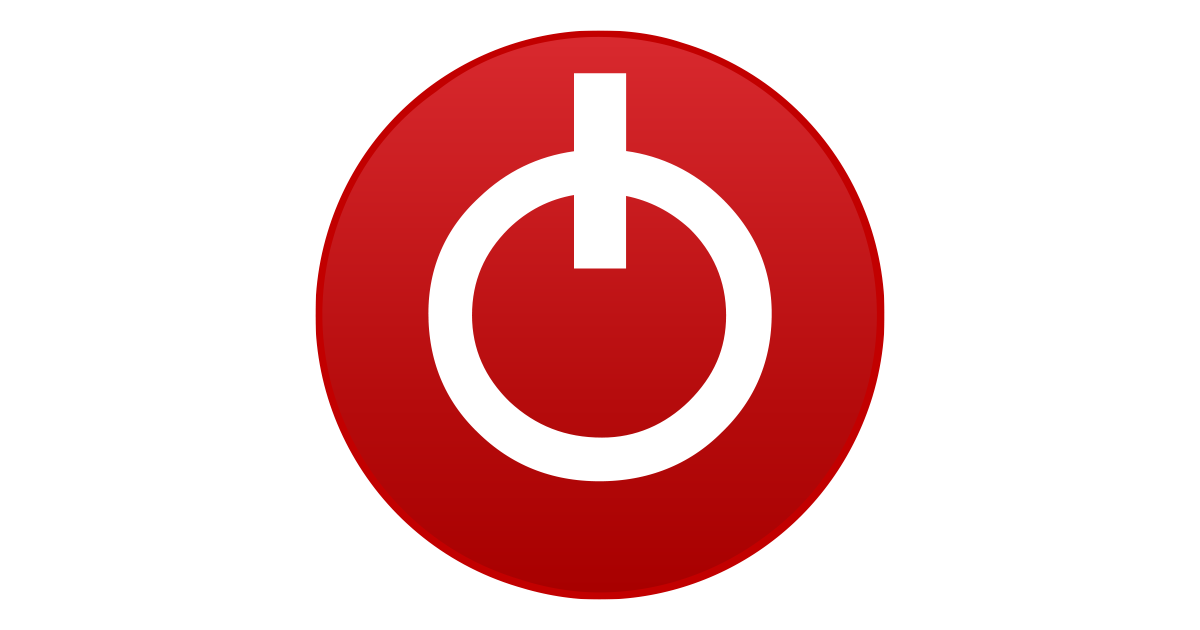
TechPowerUp
GPU-Z is a lightweight system utility designed to provide vital information about your video card and graphics processor.www.techpowerup.com

Monitor Your GPU on Windows with GPU-Z by TechPowerUp
Wondering what your GPU is doing? Curious how much GPU capability you’re using? Do you want to know practically every detail about your GPU? You may want to try the free Windows-exclusive tool from TechPowerUp called GPU-Z. I’ve been using this tool for a while now to prepare data for some of...blogs.windows.com
Start it logging just before you run Furmark and then end the logging just after you finish it, so we can see on the logs where the GPU power is started and finished. Run GPUz for around 10 minutes and make sure it's at full resolution.
So it does appear that that Hotspot Temp suddenly hugely rises to 107c along with wattage within a very short space of time and fans ramp up to 100%, but clocks throttle right down to just over 200MHz
Thank you for your help. I will have a talk with someone tomorrow and also use the forum thread as a reference. Hopefully guided by someone on the phone I can use my informations properly this time in my RMA applicationJust as an additional, you can RMA just the GPU in your online account, no need to phone, if you link this thread in the RMA, that should give them the evidence they require to see that there's a GPU fault.
You can just RMA the GPU, they should then be able to send a replacement GPU for you to fit yourself next day shipping, DPD will drop off the new GPU and you give them the old one for them to return.

