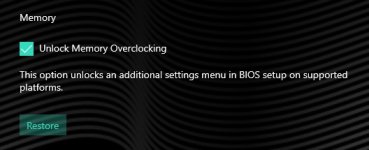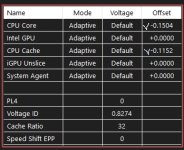@PCS_Chris Thanks a lot for your work 
You are using an out of date browser. It may not display this or other websites correctly.
You should upgrade or use an alternative browser.
You should upgrade or use an alternative browser.
Notice for owners of the 16" and 17" Recoil
- Thread starter PCS_Chris
- Start date
Heaven251182
Member
Hi Chris @PCS_Chris, is this BIOS you share with Jackseg good for my RTX 4060 Recoil 17 i've just buy or it's just for 4070? And if yes, can you make sure that version (hopefully this one is the fresher one also) been flashed for me when my laptop builded. Order number 2636401. Thank you. And one more question, no one in support can help, i talk to them already. I buy some XMP 3.0 DDR5 4800 memory, can i make sure XMP profile works fine on my laptop which i just buy? I read on XMG page those laptops support full memory tuning and XMP profiles thru BIOS, i hope PCS can offer me the same. Thanks.
Last edited:
Hi @Heaven251182,
I can confirm this new BIOS will be available on your system with the 4060. The BIOS will be flashed to this version before shipping it out to you.
On the whole, memory outside of the manufacturer QVL is a gamble as to weather or not it will be supported by your chassis. We test and validate the memory we use ourselves to ensure it functions correctly, but we sadly cannot do the same for your memory as we won't have any to test with.
Chris
I can confirm this new BIOS will be available on your system with the 4060. The BIOS will be flashed to this version before shipping it out to you.
On the whole, memory outside of the manufacturer QVL is a gamble as to weather or not it will be supported by your chassis. We test and validate the memory we use ourselves to ensure it functions correctly, but we sadly cannot do the same for your memory as we won't have any to test with.
Chris
Heaven251182
Member
Hi Chris @PCS_Chris. Thank you for confirm i get latest bios with undervolting option. I understand that the memory may not work according to the specifications, I'm talking about something else, is there a full memory setup in the bios with the ability to select an XMP profile? On my Ionico, which I bought 3 years ago from you, there is such an opportunity, I just ticked the XMG Control Center "Allow memory overclock", and a hidden submenu opened in the bios, with all possible memory settings.. therefore, I would like to know if there is such a possibility in this laptop. Thank you.
We've checked and there does not appear to be a menu in the BIOS for this. This could be due to either:Hi Chris @PCS_Chris. Thank you for confirm i get latest bios with undervolting option. I understand that the memory may not work according to the specifications, I'm talking about something else, is there a full memory setup in the bios with the ability to select an XMP profile? On my Ionico, which I bought 3 years ago from you, there is such an opportunity, I just ticked the XMG Control Center "Allow memory overclock", and a hidden submenu opened in the bios, with all possible memory settings.. therefore, I would like to know if there is such a possibility in this laptop. Thank you.
- No XMP or memory overclocking supported on our BIOS version.
- The menu only shows up with XMP / overclocking capable memory installed (which we do not stock)
Chris.
Heaven251182
Member
Hi Chris @PCS_Chris. It would be nice that we have this feature too, as the same laptops from XMG, these are very useful function that allow you to configure the laptop more subtly. On my Ionico 17, I lowered the timings off 2933Mhz DDR4 to 15-16-16-35 - thanks to fine tuning, which accelerated the PC by 10-12%.. everything works quickly and without problems for a couple of years. This is especially true for DDR5 memory, which still has greatly overestimated timings and high latency.. XMP profiles and fine tuning allow you to reduce timings and latency, which has a very good effect on the overall performance of the system. I am sure many users of your systems will support me.
P.S. In any case, I will check whether this function is active on the new laptop via XMG Control Center or not and let you know if it is not active, then it is blocked in the bios, which is not good.. since XMG does not block it.
P.S. In any case, I will check whether this function is active on the new laptop via XMG Control Center or not and let you know if it is not active, then it is blocked in the bios, which is not good.. since XMG does not block it.
Attachments
Last edited:
Heaven251182
Member
Hi Chris @PCS_Chris. I put in XMP memory and it's working fine, XMP profile loaded stright away. Now i get 4800 34-34-34 on same 1.10V. Undervolting helps a lot, it helps take off around 35-40W and i never get more than 80-82C on processor on full load now.Hi Chris @PCS_Chris. It would be nice that we have this feature too, as the same laptops from XMG, these are very useful function that allow you to configure the laptop more subtly. On my Ionico 17, I lowered the timings off 2933Mhz DDR4 to 15-16-16-35 - thanks to fine tuning, which accelerated the PC by 10-12%.. everything works quickly and without problems for a couple of years. This is especially true for DDR5 memory, which still has greatly overestimated timings and high latency.. XMP profiles and fine tuning allow you to reduce timings and latency, which has a very good effect on the overall performance of the system. I am sure many users of your systems will support me.
P.S. In any case, I will check whether this function is active on the new laptop via XMG Control Center or not and let you know if it is not active, then it is blocked in the bios, which is not good.. since XMG does not block it.
Last edited:
Heaven251182
Member
@PCS_Chris The only problem is when I do undervolting through the bios and install control center, after rebooting, the values on the cores are reset to defaults, but they remain the same on the cache that you set. I understand there is some kind of conflict between the control center and the bios. Can I ask you to deal with this, since I had to delete control center so that undervolting on cores would not reset.
P.S. I have tried both versions of control center, yours and XMG, the problem is on both.
P.S. I have tried both versions of control center, yours and XMG, the problem is on both.
SpyderTracks
We love you Ukraine
That’s normal afaik. You can’t retain an undervolt from windows, that’s why control center has PL value adjustments. On 13th Gen mobile, you can only apply an undervolt in the BIOS if the BIOS supports it.@PCS_Chris The only problem is when I do undervolting through the bios and install control center, after rebooting, the values on the cores are reset to defaults, but they remain the same on the cache that you set. I understand there is some kind of conflict between the control center and the bios. Can I ask you to deal with this, since I had to delete control center so that undervolting on cores would not reset.
P.S. I have tried both versions of control center, yours and XMG, the problem is on both.
Last edited:
Heaven251182
Member
SpyderTracks
You didn't understand me, I'm not trying to make undervolt from windows, I'll set the values in the BIOS, install Control Center and they reset after reboot, delete Control Center and they stand as I installed them, this is an obvious bug, which I would like to be fixed, since I want to save settings and have control center installed.. at the moment i have to choice between installed control center without undervolt on cores or undervolt but without control center installed.Had a quick word with the manufacturer and they ask if a video can be provided. Would you be willing to link us a video of this happening?SpyderTracks
You didn't understand me, I'm not trying to make undervolt from windows, I'll set the values in the BIOS, install Control Center and they reset after reboot, delete Control Center and they stand as I installed them, this is an obvious bug, which I would like to be fixed, since I want to save settings and have control center installed.. at the moment i have to choice between installed control center without undervolt on cores or undervolt but without control center installed.
Chris
Heaven251182
Member
It was a gift for my dad, I took laptop abroad and have already returned back to England. I'm afraid my dad doesn't quite understand how to properly take it all on video and show it. The next time I go on holiday, I'll record a video, but in principle it seems to me that everything is clear. After installing the control center, the undervolt settings are reset to 0, if the control center is removed, the settings are saved.
Hello Heaven,
On speaking with the manufacturer, it seems they are doing this intentionally. In order to stop Control Centre from overriding BIOS undervolt settings they would need to remove the SPC settings from the Control Centre and would require roughly a month to rebuild the application.
They recommend that you simply adjust the core offset via the control centre in order to have the settings you want apply on boot up.
Quote for reference:
"Yes, this is our standard design and it is normal behavior.
If you need the BIOS settings to take priority over the control centre, we need to remove core offset from Control Center.
Due to the resource relationship, it will take one month to rebuild Control Center, so we suggest maintaining the original design.
If you install the Control Center ,please adjust the core offset by Control Center."
Chris
On speaking with the manufacturer, it seems they are doing this intentionally. In order to stop Control Centre from overriding BIOS undervolt settings they would need to remove the SPC settings from the Control Centre and would require roughly a month to rebuild the application.
They recommend that you simply adjust the core offset via the control centre in order to have the settings you want apply on boot up.
Quote for reference:
"Yes, this is our standard design and it is normal behavior.
If you need the BIOS settings to take priority over the control centre, we need to remove core offset from Control Center.
Due to the resource relationship, it will take one month to rebuild Control Center, so we suggest maintaining the original design.
If you install the Control Center ,please adjust the core offset by Control Center."
Chris
Heaven251182
Member
Hi @PCS_Chris. I would like to do this, but there is no CPU voltage control in the Control Center, it is missing, in both control centers, yours and XMG one. That's the problem. I understand that they may conflict with each other, but the function of controlling the voltage of the processor cores is hidden from me, but I understand it's here.. because after control center loading cores undervolt value just going to 0... by the way, cache undervolting stay the same as set in BIOS.
Last edited:
Heaven251182
Member
Hi @PCS_Chris. I checked the presence of voltage control of processor cores on my Ionico 17 laptop and it is there, although it is limited to -0.100mv, it is not enough, thats why i using ThrottleStop to adjust a voltage on CPU cores and Cache (Screenshot attached). On Recoil 17 I set -0.150mv for CPU cores and -0.125mv for Cache in the BIOS and everything works fine. If the manufacturer is going to work on the problem of Control Center, it is necessary to let them know that the limit of -0.100mv on cores is not enough, it is necessary to give -0.150mv at least.
Attachments
Last edited:
Heaven251182
Member
Hi @PCS_Chris. Thank you for your answer. As you already understood, i have adjustment of the voltage of the processor cores in the Control Center only on my Ionico laptop, it is hidden on Recoil. I just showed you that for comparison, to understand that this is an obvious bug in the case of Recoil and i can't using ThrottleStop on Recoil at all, all values blocked. But you understood correctly, if it is possible to set up to -0.150mv for cores in the Control Center, when they working on a bug, it would be great, because both processors in both laptops easily goes with these values and it's really helps with temps. If I can set -0.150mv in the Bios, then there is no problem to extend this value for Control Center as well. Regards.
Last edited:
Sadly, the manufacturer have stated that -0.15V is outside of their design specifications so they are unwilling to legally take responsibility for unlocking the limit.
Regarding the lack of the menu on your Recoil, are you able to provide the manufacturers serial number (not the PCSpecialist serial number) found on the bottom of the chassis. We can use this to generate an OEM service tool which resolves most instances of menus not showing correctly.
Regarding the lack of the menu on your Recoil, are you able to provide the manufacturers serial number (not the PCSpecialist serial number) found on the bottom of the chassis. We can use this to generate an OEM service tool which resolves most instances of menus not showing correctly.
Heaven251182
Member
Good afternoon Chris @PCS_Chris, thanks for the answer. It's a pity, of course, because in the BIOS I calmly set -0.15mv and everything works fine. In any case, I am glad that they are ready to help with the problem. Photo attached. Regards.
Last edited:
Hi Heaven,
Thank you for the information. I have uploaded the OEM service tool for you here:
OEM Tool
Installation instructions:
Chris
Thank you for the information. I have uploaded the OEM service tool for you here:
OEM Tool
Installation instructions:
- Uninstall the control centre and reboot the system.
- Extract the OEM tool to somewhere on your system.
- Open up the command prompt as administrator.
- Navigate to the folder with the tool using the command prompt and run the tool from within the prompt (rather than double clicking).
- After the tool has run, reboot the system again.
- Install the control centre and reboot the system one last time.
Chris