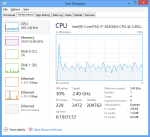westerdaled
Active member
My Vortex III is so LOUD
Hi I do sense your frustration. PCS technical support whilst not particular bad is on the minimalist side - I get the impression they must practice how bat away any support request with the minimum words in a paragraph:smartass: Yep my Vortex III is noisy too . Just to illustrate I opened my laptop to do some work on my VMs and omg I thought I might be waiting at Heathrow !!!!!. it is so LOUD and just checkout how little CPU / Memory I am using ..
where is the
I wonder what everyone thinks; are all you learning to live permanently attached to your Dr Dre Beats headphones........As a word of warning, there are lots of examples of companies who disregarded customer opinion and lost market share.... I have already been embarrassed by recommending PCS to an old friend (SP) who has kept detailed notes on the issues he had with his desktop and the muppet(s) who attempted to fix it - when they should have replaced it from the outset.
Hi I do sense your frustration. PCS technical support whilst not particular bad is on the minimalist side - I get the impression they must practice how bat away any support request with the minimum words in a paragraph:smartass: Yep my Vortex III is noisy too . Just to illustrate I opened my laptop to do some work on my VMs and omg I thought I might be waiting at Heathrow !!!!!. it is so LOUD and just checkout how little CPU / Memory I am using ..
where is the
- The How To Guides to cover common customer complaints such as "My Laptop has a really noisy fan what can I do about it"
- A support portal/subside/discussion for each model on this community as Samsung does - this would not take a lot of resources tho it does require some level of customer service ....
- Advice on "when to vacuum the dust out of the back of my laptop" - including the risks
- When to set the Power management to Passive instead of Active.
- What is the CPU and memory threshold when you expect your fan to be at it its loudest.
- What is the recommended BIOS update for your laptop and a list of fixes now sorted.
I wonder what everyone thinks; are all you learning to live permanently attached to your Dr Dre Beats headphones........As a word of warning, there are lots of examples of companies who disregarded customer opinion and lost market share.... I have already been embarrassed by recommending PCS to an old friend (SP) who has kept detailed notes on the issues he had with his desktop and the muppet(s) who attempted to fix it - when they should have replaced it from the outset.
Attachments
Last edited: