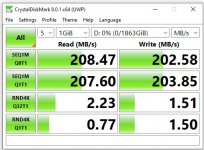Matsaavedra
Active member
Hi all,
I got the Smart Failure predicted on sata6g_2 message when booting my PC, which I got it on Friday.
I checked some articles online with some suggestions of what to do (run 3rd party software, defrag disk, disable the detection and others). But in any of these cases it was a brand new hard drive, so before trying anything I'd like to know what could be the best course of action...trying something myself, get in touch with PCS support, etc.
I searched for keywords in the forum, but I didn't find much...so apologies if there's something already.
I got the Smart Failure predicted on sata6g_2 message when booting my PC, which I got it on Friday.
I checked some articles online with some suggestions of what to do (run 3rd party software, defrag disk, disable the detection and others). But in any of these cases it was a brand new hard drive, so before trying anything I'd like to know what could be the best course of action...trying something myself, get in touch with PCS support, etc.
I searched for keywords in the forum, but I didn't find much...so apologies if there's something already.