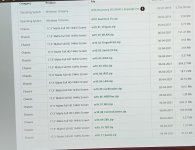william1505
Member
After reinstalling Sound Blaster Atlas it keeps bringing up "Please connect a Sound Blaster Atlas supported Device."
It doesn't bring up the driver in my device manager also.
My configuration is -
Sound Blaster Atlas version is 3.0.17.0
It doesn't bring up the driver in my device manager also.
My configuration is -
| Chassis & Display | Recoil Series: 17.3" Matte Full HD 144Hz 72% NTSC LED Widescreen (1920x1080) + G-Sync |
| Processor (CPU) | Intel® Core™ i7 Eight Core Processor i7-11700 (2.5GHz) 16MB Cache |
| Memory (RAM) | 32GB Corsair 2933MHz SODIMM DDR4 (2 x 16GB) |
| Graphics Card | NVIDIA® GeForce® RTX 3070 - 8.0GB GDDR6 Video RAM - DirectX® 12.1 |
| 1st M.2 SSD Drive | 1TB SAMSUNG 980 PRO M.2, PCIe NVMe (up to 7000MB/R, 5000MB/W)
|
| Memory Card Reader | Integrated 6 in 1 Card Reader (SD /Mini SD/ SDHC / SDXC / MMC / RSMMC) |
| AC Adaptor | 2 x 280W AC Adaptor |
| Power Cable | 2 x 1 Metre UK Power Cable (Kettle Lead) |
| Battery | Recoil Series Detachable 8 Cell Lithium Ion Battery (97WH) |
| Thermal Paste | STANDARD THERMAL PASTE FOR SUFFICIENT COOLING |
| Sound Card | 2 Channel High Def. Audio + SoundBlaster™ Atlas & Super X-Fi |
| Bluetooth & Wireless | GIGABIT LAN & KILLER™ Wi-Fi 6 AX1650 M.2 GAMING + BLUETOOTH 5.0 |
| USB/Thunderbolt Options | 2 x THUNDERBOLT 4 + 1 x USB 3.2 (TYPE C) + 3 x USB 3.2 |
| Keyboard Language | PER-KEY RGB BACKLIT UK KEYBOARD |
| Operating System | Windows 10 Home 64 Bit - inc. Single Licence [KUK-00001]
|
| Webcam | INTEGRATED 1MP HD WEBCAM |
Sound Blaster Atlas version is 3.0.17.0
Last edited by a moderator: