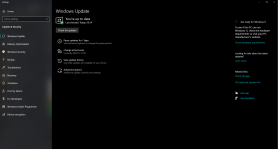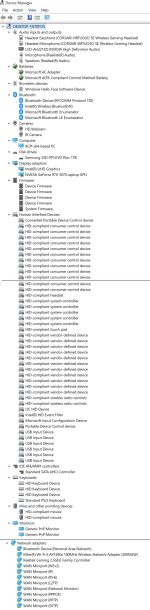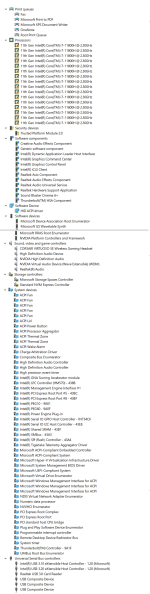You are using an out of date browser. It may not display this or other websites correctly.
You should upgrade or use an alternative browser.
You should upgrade or use an alternative browser.
Sudden slow down of PC (Nvidia card not being utilized?)
- Thread starter connmal
- Start date
barlew
Godlike
And the chipset drivers?I've installed control center yes.
barlew
Godlike
Yeh just to be thorough.For the screen shot of device manager, what things do you want me to have open, just the lot?
Hmmm Im not sure, Ill try downloading them.And the chipset drivers?
barlew
Godlike
I would start from scratch. Especially as you installed that Driver fix. You don't know what it's done.It looks like I didnt have my chip set drivers. Should I do a windows reinstall again and install all these properly? I think you're right I buggered up the driver installation when I reinstalled windows
barlew
Godlike
And this confirms it. The little warning symbols are devices which haven't been installed. I think base system device is usually the chipstt driver.I wont lie to you I have no idea what the tongfang chipset drivers are or where to find them. Do you just mean the drivers on the download area on pc specialist site for my laptop?
Also here is the HWmonitor screenshot from fire strike.
As above, none of the chipset drivers are installed which will cause no end of issues.
Wipe drive entirely
Install Win 10
Install chipset drivers
Install Control Panel
Install Nvidia GPU drivers
Check repeatedly for updates, rebooting as required after each attempt
Download & install 3DMark
Download & install HWMonitor
Open HWMonitor
Run Firestrike
That gives us a good base to take any trouble shooting further.
Wipe drive entirely
Install Win 10
Install chipset drivers
Install Control Panel
Install Nvidia GPU drivers
Check repeatedly for updates, rebooting as required after each attempt
Download & install 3DMark
Download & install HWMonitor
Open HWMonitor
Run Firestrike
That gives us a good base to take any trouble shooting further.
Right so fresh install and just ran 3D mark with HW monitor. Looks like no temperature issues but still having issues with bad physics fps. Definitely an improvement nonetheless. https://www.3dmark.com/3dm/70397012?
Attachments
SpyderTracks
We love you Ukraine
Where did you source the graphics drivers? Is control center installed? Are all drivers accounted for in device manager?Right so fresh install and just ran 3D mark with HW monitor. Looks like no temperature issues but still having issues with bad physics fps. Definitely an improvement nonetheless. https://www.3dmark.com/3dm/70397012?
Could you take a screenshot of your Windows update page?
Sourced all drivers from pc specialist site. And it seems like all devices are accounted for on the device manager. Here is a screen shot. Also with the windows update page
Attachments
Also control center is installedWhere did you source the graphics drivers? Is control center installed? Are all drivers accounted for in device manager?
Could you take a screenshot of your Windows update page?
And a caveat I did change the processor to run at faster speeds idly because when it was on the default setting it would often drop to 0.18Ghz at random intervals for a few moments it was just painfully slow. Found it runs smoother with the higher idle speed. Though if this is not something you recommend then of course I'll change it back.
barlew
Godlike
I have never seen warning symbols against the CPU in device manager like that. And each time you run Fire Strike it throws warnings about your GPU.Sourced all drivers from pc specialist site. And it seems like all devices are accounted for on the device manager. Here is a screen shot. Also with the windows update page
*edit* - What does information box say when you double click on one of the CPU icons with the warning?
Last edited:
barlew
Godlike
What do you mean by this? Where did you make this change?And a caveat I did change the processor to run at faster speeds idly because when it was on the default setting it would often drop to 0.18Ghz at random intervals for a few moments it was just painfully slow. Found it runs smoother with the higher idle speed. Though if this is not something you recommend then of course I'll change it back.
Something is very wrong with the setup of this system. I'm not sure what you could be doing that would cause this.
The power management appears to be messed up.
Have you touched any of the BIOS settings at all? Have you ran and put the Control Centre in performance mode?
The power management appears to be messed up.
Have you touched any of the BIOS settings at all? Have you ran and put the Control Centre in performance mode?