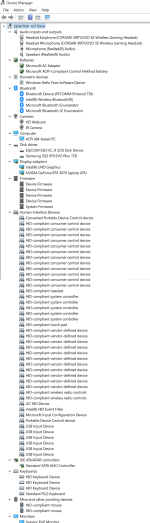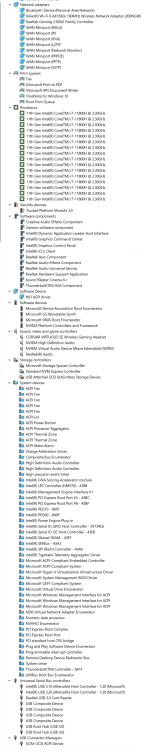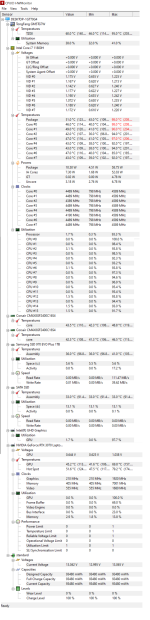barlew
Godlike
Right reinstall Windows again and do nothing except the list of actions @Scott outlined for you. Definitely don't go messing around with regedit. We cant help you fault find if you are changing settings in your system.So I went into regedit, home system, intelppm and changed the value from 3 to 4.