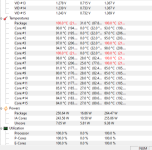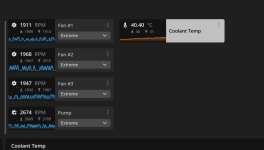You are using an out of date browser. It may not display this or other websites correctly.
You should upgrade or use an alternative browser.
You should upgrade or use an alternative browser.
textures turn grey when i play games
- Thread starter nagle6666
- Start date
SpyderTracks
We love you Ukraine
It won't magically get better, you need to stress it with Prime95 and read temps, if it's over 80c on any core, there's either a paste issue or the pump is failing.ok thank you ill try to get someone to take a look at it ,,,so ill keep the fans and pump on high and see if it gets better
SpyderTracks
We love you Ukraine
In the third HWMonitor screenshot, under GPU / performance / power limit.were in the screen shot do u see my gpu has power limit ?? sorry dont no much about pcs ,ill keep testing and let u no
Again, though, ignore the GPU until you've resolved the CPU as the CPU may well be causing the power limit due to throttling.
SpyderTracks
We love you Ukraine
It's overheating so you have to deal with the 2 areas I mentioned.so i ran another stress test with the fans and pump on extream and here are the results
barlew
Godlike
Yeh your CPU is still over heating. If that's with your fan and pump settings on max you have a problem.so i ran another stress test with the fans and pump on extream and here are the results
My suggestion to try next is repaste the CPU cooler. I agree with @SpyderTracks, right now there is no point looking into the GPU until you have this problem sorted.
SpyderTracks
We love you Ukraine
You monitor pump speeds and repaste the CPU.how would i tell if its the pump or the thermal paste,,, when i play games the cpu temp says between 55 and 70 most times.......
barlew
Godlike
I use Arctic MX-5. Its the same thermal paste PCS use. It is a good solid dependable paste for a decent price. There are brands with higher performance such as thermal grizzly but you are obviously paying more for them.any type of thermal paste or will any one do
B4zookaw
VALUED CONTRIBUTOR
4
40C looks on high end, my 5900X would settle at around 36 under full load. But then again, the 12900 runs hotter by all accounts.how would i tell if its the pump or the thermal paste,,, when i play games the cpu temp says between 55 and 70 most times.......
SpyderTracks
We love you Ukraine
use cpu cleaner or isopropyl alcohol 99%yea mines holds 40 t0 41 on games ,,,, my cpu temps never realy go past 70 on any games even hard to run ones ..,,, what would you use to clean of the thermal paste on the cpu dont want to break mine
SpyderTracks
We love you Ukraine
You mean the case fans?i have 3 other fans in my pc that are not in my icube software, what would i use to find them and change their speed