You are using an out of date browser. It may not display this or other websites correctly.
You should upgrade or use an alternative browser.
You should upgrade or use an alternative browser.
Windows 11
- Thread starter closetchimp
- Start date
ubuysa
The BSOD Doctor
If you have 200GB or so spare on a drive then dual boot Windows 11 as a test. You could install the ancient game in there and see how it is?Meanwhile I think I'll be waiting a bit anyways, the ancient game I always play has enough issues already (DirectX9 errors you say ......), and don't know if Win 11 will cause it any extra problems
TonyCarter
VALUED CONTRIBUTOR
Hold your horses Ryzen fans...
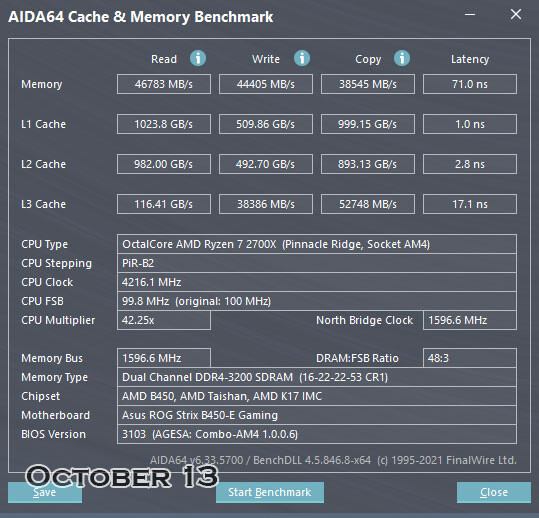
 www.techpowerup.com
www.techpowerup.com
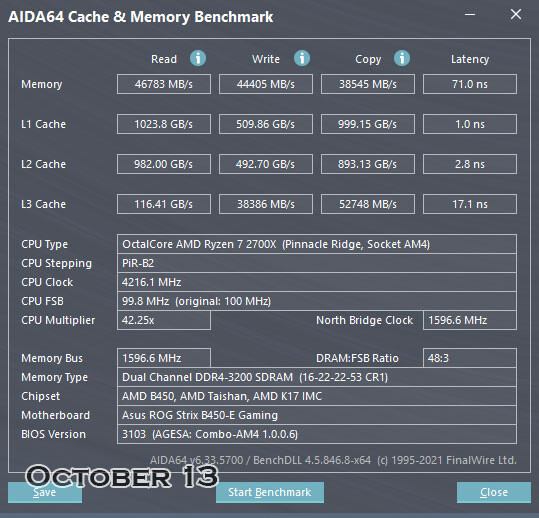
First Windows 11 Patch Tuesday Makes Ryzen L3 Cache Latency Worse, AMD Puts Out Fix Dates
Microsoft on October 12 put out the first Cumulative Updates for the new Windows 11 operating system, since its October 5 release. The company's monthly update packages for Windows are unofficially dubbed "patch Tuesday" updates, as they're scheduled to come out on the second Tuesday of each...
ubuysa
The BSOD Doctor
I don't know whether this is well known or not but I'm posting it here in case anyone else runs into it....
Windows 11 is designed to run with Core Isolation (HVCI) turned on (although it was off by default when I clean installed Windows 11 recently!) and one of the things it traps are drivers that don't meet the Microsoft HVCI requirements, Core Isolation won't allow you to install them.
I came across this issue just now when installing the AMD RAMdisk software on Windows 11. This comes with a third-party driver that isn't HVCI compatible, so on the face of it I couldn't run my RAMdisk. However, Core Isolation only stops you installing non-compliant drivers, it doesn't stop you running them(!). By turning Core Isolation off you can install the troublesome driver (having checked that it's legit and safe of course!) and then turn Core Isolation back on.
TBH that all sounds a bit daft to me, either a driver is compatible or it's not and if it's not then it should neither install NOR run.....
Windows 11 is designed to run with Core Isolation (HVCI) turned on (although it was off by default when I clean installed Windows 11 recently!) and one of the things it traps are drivers that don't meet the Microsoft HVCI requirements, Core Isolation won't allow you to install them.
I came across this issue just now when installing the AMD RAMdisk software on Windows 11. This comes with a third-party driver that isn't HVCI compatible, so on the face of it I couldn't run my RAMdisk. However, Core Isolation only stops you installing non-compliant drivers, it doesn't stop you running them(!). By turning Core Isolation off you can install the troublesome driver (having checked that it's legit and safe of course!) and then turn Core Isolation back on.
TBH that all sounds a bit daft to me, either a driver is compatible or it's not and if it's not then it should neither install NOR run.....
ubuysa
The BSOD Doctor
FWIW I've gone back to Windows 10. I'm getting too many taskbar glitches (icons disappearing etc.), the cursor leaves an artefact on 5kPlayyer when it 'disappears', and a couple of other minor issues. Nothing that's a showstopper and I'm sure they'll get fixed, but I'm going to drop back for a month or so.
Later edit: It seems that Windows 11 contains a lot of taskbar changes and there are several reports from Insider builds of taskbar problems. It seems that some of them are still there.
Much later edit: Further to the taskbar issues I was noticing I've just read this (my underlining)....
Later edit: It seems that Windows 11 contains a lot of taskbar changes and there are several reports from Insider builds of taskbar problems. It seems that some of them are still there.
Much later edit: Further to the taskbar issues I was noticing I've just read this (my underlining)....
https://www.windowslatest.com/2021/...s-a-downgrade-but-itll-eventually-get-better/In Windows 11, the taskbar has been modernized and it’s based on UWP (XAML), and it has been rewritten.
Last edited:
ubuysa
The BSOD Doctor
WHAT THE......?!!
Although I'm not running Windows 11 in production I am checking after each patch Tuesday for updates for it. Whilst rummaging through system settings whilst it checked for updates I came across something that is dumber than the dumbest thing from the dumb place....
SMB 1.0 is ENABLED by default in Windows 11.
Words fail me. Microsoft themselves strongly recommend that it is removed, see here, and yet they ship their shiny new version of Windows with it enabled. [Expletives deleted]. 🤬
Although I'm not running Windows 11 in production I am checking after each patch Tuesday for updates for it. Whilst rummaging through system settings whilst it checked for updates I came across something that is dumber than the dumbest thing from the dumb place....
SMB 1.0 is ENABLED by default in Windows 11.
Words fail me. Microsoft themselves strongly recommend that it is removed, see here, and yet they ship their shiny new version of Windows with it enabled. [Expletives deleted]. 🤬
Martinr36
MOST VALUED CONTRIBUTOR
Just checked the laptop and it's disabledWHAT THE......?!!
Although I'm not running Windows 11 in production I am checking after each patch Tuesday for updates for it. Whilst rummaging through system settings whilst it checked for updates I came across something that is dumber than the dumbest thing from the dumb place....
SMB 1.0 is ENABLED by default in Windows 11.
Words fail me. Microsoft themselves strongly recommend that it is removed, see here, and yet they ship their shiny new version of Windows with it enabled. [Expletives deleted]. 🤬
ubuysa
The BSOD Doctor
That's curious....?Just checked the laptop and it's disabled
Did you clean insta it or upgrade? With an upgrade I'd expect it to use whatever setting SMB 1.0 had in Windows 10. I did a fully clean install of Windows 11. Perhaps that's the difference?
Last edited:
ubuysa
The BSOD Doctor
SMB is the Small Message Block protocol, it's used in the main for file sharing systems using the Common Internet File System (CIFS). There are currently three versions of SMB (1.0, 2.0 and 3.0). SMB 1.0 was found as long ago as 2018 to contain a serious vulnerability that would allow an attacker to install malware on your PC, in 2019 Microsoft recommended that users disable SMB 1.0.Sorry, but what does SMB do in windows ?
TonyCarter
VALUED CONTRIBUTOR
Summary is that a fresh W11 install is very slightly slower in apps and about the same in games as a fresh W10 install.
ubuysa
The BSOD Doctor
This is now fixed in update KB5006746...Hold your horses Ryzen fans...
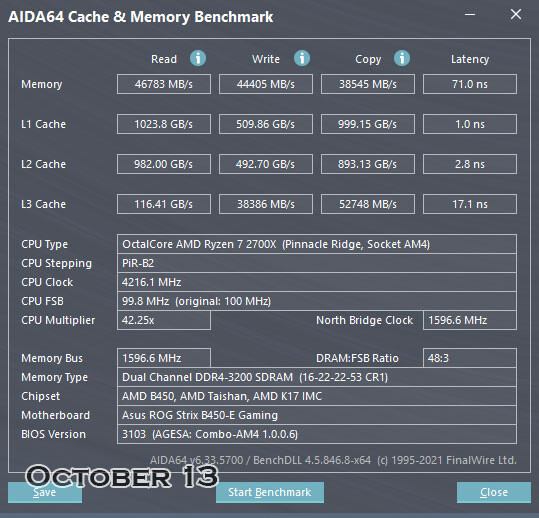
First Windows 11 Patch Tuesday Makes Ryzen L3 Cache Latency Worse, AMD Puts Out Fix Dates
Microsoft on October 12 put out the first Cumulative Updates for the new Windows 11 operating system, since its October 5 release. The company's monthly update packages for Windows are unofficially dubbed "patch Tuesday" updates, as they're scheduled to come out on the second Tuesday of each...www.techpowerup.com
Addresses an L3 caching issue that might affect performance in some applications on devices that have AMD Ryzen processors after upgrading to Windows 11 (original release).
Source: https://support.microsoft.com/en-us...-preview-03190705-0960-4ba4-9ee8-af40bef057d3
BTW. There are a ton of other fixes in KB5006746 too.
TonyCarter
VALUED CONTRIBUTOR
Thanks, but I might wait a little longer before I put it on my main PC.This is now fixed in update KB5006746...
Source: https://support.microsoft.com/en-us...-preview-03190705-0960-4ba4-9ee8-af40bef057d3
BTW. There are a ton of other fixes in KB5006746 too.
Maybe I'll sacrifice my 8th gen Intel NUC to the testing cause
Martinr36
MOST VALUED CONTRIBUTOR
Not sure if I've had that yet, will check laterThis is now fixed in update KB5006746...
Source: https://support.microsoft.com/en-us...-preview-03190705-0960-4ba4-9ee8-af40bef057d3
BTW. There are a ton of other fixes in KB5006746 too.
ubuysa
The BSOD Doctor
Neither will I. I'm dual booting 10 and 11 with 10 as my production system. I pop into 11 every now and then to check updates etc. I'll move to 11 when I feel the time is right.Thanks, but I might wait a little longer before I put it on my main PC.
Maybe I'll sacrifice my 8th gen Intel NUC to the testing cause
ubuysa
The BSOD Doctor
Like all versions of Windows, a clean install of 11 can take a while to settle down whilst it configures itself internally. The drive indexer takes some time to run and uses a fair bit of CPU power and causes considerable queuing on the drives for example. I would give it a day or two to settle and then decide whether its too slow to use.Fresh installed and the downloaded the office 365 apps but their performance is horrendous with absurd slowdown. Reverting back to windows 10 unless anyone has the 365 apps downloaded and working nicely and can tell me how?!
Even if task manager shows cpu at only 20% and no other application (video editing, games) suffering any slowdown? Is it likely to be that limited to just office 365 app horrific performance?Like all versions of Windows, a clean install of 11 can take a while to settle down whilst it configures itself internally. The drive indexer takes some time to run and uses a fair bit of CPU power and causes considerable queuing on the drives for example. I would give it a day or two to settle and then decide whether its too slow to use.
