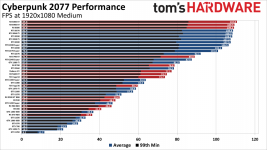Monitor - Two 1080p gaming monitors with a 280hz refresh rate
Uses - High end gaming (Cyberpunk 2077 on ultra for example), and intensive back end development (running multiple microservices in a kubernetes cluster).
Budget -No limit per-say, it's currently just over £3k. I could go higher but I don't want to get components where the performance increase isn't worth the price difference (e.g. RTX 3090 or AMD Threadripper isn't worth the price bump imo)
Processor (CPU)
AMD Ryzen 9 5950X 16 Core CPU (3.4GHz-4.9GHz/72MB CACHE/AM4)
Motherboard
ASUS® STRIX B550-F GAMING (DDR4, USB 3.2, 6Gb/s) - ARGB Ready!
Memory (RAM)
32GB Corsair VENGEANCE DDR4 3600MHz (2 x 16GB)
Graphics Card
10GB NVIDIA GEFORCE RTX 3080 - HDMI, DP
1st M.2 SSD Drive
2TB SAMSUNG 980 PRO M.2, PCIe NVMe (up to 7000MB/R, 5000MB/W)
2nd M.2 SSD Drive
2TB SAMSUNG 980 PRO M.2, PCIe NVMe (up to 7000MB/R, 5000MB/W)
Power Supply
CORSAIR 850W TXm SERIES™ SEMI-MODULAR 80 PLUS® GOLD, ULTRA QUIET
Power Cable
1 x 1 Metre UK Power Cable (Kettle Lead)
Processor Cooling
Corsair H100x Hydro Cooler w/ PCS Ultra Quiet Fans
Thermal Paste
ARCTIC MX-4 EXTREME THERMAL CONDUCTIVITY COMPOUND
Sound Card
ONBOARD 6 CHANNEL (5.1) HIGH DEF AUDIO (AS STANDARD)
Network Card
10/100/1000 GIGABIT LAN PORT (Wi-Fi NOT INCLUDED)
USB/Thunderbolt Options
2 PORT (1 x TYPE A, 1 x TYPE C) USB 3.1 PCI-E CARD + STANDARD USB PORTS
Unique URL to re-configure: https://www.pcspecialist.co.uk/saved-configurations/amd-am4-gen3-pc/B9C9upHv0C/
I'm wondering if it's worth changing to a higher-end motherboard with PCIe 4.0 or something? I'm pretty clueless when it comes to motherboards, so I don't know how much effect they have on performance.
I know I'm going to be waiting several months for that 3080 and 5950x combo anyway, so might as well make sure all the other components are paired as well with them as possible!
(Also I know a 3080 is only really recommended for 4k gaming, but I am keen to get maximum FPS out of my games to make use of that 280hz refresh rate)
Uses - High end gaming (Cyberpunk 2077 on ultra for example), and intensive back end development (running multiple microservices in a kubernetes cluster).
Budget -No limit per-say, it's currently just over £3k. I could go higher but I don't want to get components where the performance increase isn't worth the price difference (e.g. RTX 3090 or AMD Threadripper isn't worth the price bump imo)
Processor (CPU)
AMD Ryzen 9 5950X 16 Core CPU (3.4GHz-4.9GHz/72MB CACHE/AM4)
Motherboard
ASUS® STRIX B550-F GAMING (DDR4, USB 3.2, 6Gb/s) - ARGB Ready!
Memory (RAM)
32GB Corsair VENGEANCE DDR4 3600MHz (2 x 16GB)
Graphics Card
10GB NVIDIA GEFORCE RTX 3080 - HDMI, DP
1st M.2 SSD Drive
2TB SAMSUNG 980 PRO M.2, PCIe NVMe (up to 7000MB/R, 5000MB/W)
2nd M.2 SSD Drive
2TB SAMSUNG 980 PRO M.2, PCIe NVMe (up to 7000MB/R, 5000MB/W)
Power Supply
CORSAIR 850W TXm SERIES™ SEMI-MODULAR 80 PLUS® GOLD, ULTRA QUIET
Power Cable
1 x 1 Metre UK Power Cable (Kettle Lead)
Processor Cooling
Corsair H100x Hydro Cooler w/ PCS Ultra Quiet Fans
Thermal Paste
ARCTIC MX-4 EXTREME THERMAL CONDUCTIVITY COMPOUND
Sound Card
ONBOARD 6 CHANNEL (5.1) HIGH DEF AUDIO (AS STANDARD)
Network Card
10/100/1000 GIGABIT LAN PORT (Wi-Fi NOT INCLUDED)
USB/Thunderbolt Options
2 PORT (1 x TYPE A, 1 x TYPE C) USB 3.1 PCI-E CARD + STANDARD USB PORTS
Unique URL to re-configure: https://www.pcspecialist.co.uk/saved-configurations/amd-am4-gen3-pc/B9C9upHv0C/
I'm wondering if it's worth changing to a higher-end motherboard with PCIe 4.0 or something? I'm pretty clueless when it comes to motherboards, so I don't know how much effect they have on performance.
I know I'm going to be waiting several months for that 3080 and 5950x combo anyway, so might as well make sure all the other components are paired as well with them as possible!
(Also I know a 3080 is only really recommended for 4k gaming, but I am keen to get maximum FPS out of my games to make use of that 280hz refresh rate)
Last edited: