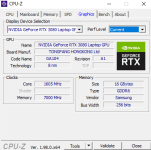wwwmagnottait
Bronze Level Poster
Hi,
I got a brand new Recoil 15.6 (specs in signature) last week. Licensed Windows 11 (purchased in the order) was already installed by you.
The drivers are all updated from Windows 11, so much so that on my user profile I have no drivers nor BIOS to download for my config, while for the Geforce 3080 video card I did a clean installation of new drivers downloaded from the Nvidia site.
INTRODUCTION: at start-up I have only the essential programs, the Control Center is set to OFFICE for normal work and GAMING for games \ benchmarks, energy saving on BALANCED in general and HIGH PERFORMANCE for gaming. The notebook has no other components around it that can overheat it, it is on the desk and it is free around, with no other nearby that could obstruct the side vents.
That said, I started doing some Benchmarking with 3dMark, and some problems started to arise, that is:
1) RAM: n first and foremost, as I was pointed out in the forum by @FerrariVie @SpyderTracks, my RAM ( 64GB RAM DDR4 SODIMM Corsair 2666 MH ), both from the results of 3dMark and from HWinfo (see attachment) it goes at 1333 mhz, that is the EXACT HALF of 2.666! How is it possible? Did they fail or is there some BIOS or settings problem?
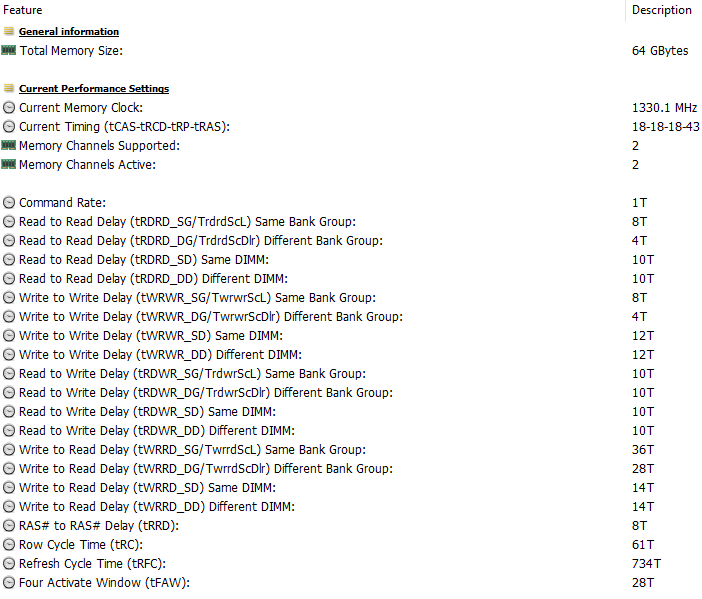
2) TEMPERATURE: I tried to launch a game (Warzone Call of Duty). Apart from the fact that the fans start practically immediately and remain so throughout the game. However, on Warzone I have stable FPS at 100 FPS, with default graphics settings (I have not touched anything) and Control Center profile "GAME MODE". Here are the temperatures.
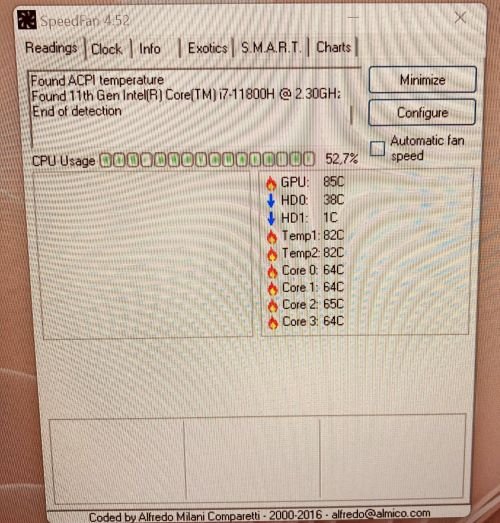
After about 20 minutes the GPU reaches 86 C.
Then I go to the benchmarks of 3dMark (TimeSpy) and here we have higher temperature peaks, with average temperature of 79C for the GPU and peaks of 94C for the GPU and 90C for the CPU.

 www.3dmark.com
www.3dmark.com
Do you think these are normal temperatures?
3) PERFORMANCE: the aforementioned Benchmark has the result of 10.786 (Graphics Score 11.247 - CPU Score 8.755). Apart from that for a high end laptop like mine the general score seems really low...I'm at the level of a 3060 for notebooks, if not worse! i.e. the Valeon of @KriSta with a 3070 got 25.300 in Fire Strike while i got maximum 21.780! But in particular @FerrariVie on other topic pointed out that the CPU Score is particularly low and out of standard. Given the above (RAM and temperatures) I have to think that my notebook is a bit "loser" as components (I lost in the silicon lottery?!), Or is it some BIOS or settings problem ?!
I await advice from you and info from technical support to understand how to solve the situation ... having spent a lot of pennies, I'm clearly disappointed !
Thank you all!
I got a brand new Recoil 15.6 (specs in signature) last week. Licensed Windows 11 (purchased in the order) was already installed by you.
The drivers are all updated from Windows 11, so much so that on my user profile I have no drivers nor BIOS to download for my config, while for the Geforce 3080 video card I did a clean installation of new drivers downloaded from the Nvidia site.
INTRODUCTION: at start-up I have only the essential programs, the Control Center is set to OFFICE for normal work and GAMING for games \ benchmarks, energy saving on BALANCED in general and HIGH PERFORMANCE for gaming. The notebook has no other components around it that can overheat it, it is on the desk and it is free around, with no other nearby that could obstruct the side vents.
That said, I started doing some Benchmarking with 3dMark, and some problems started to arise, that is:
1) RAM: n first and foremost, as I was pointed out in the forum by @FerrariVie @SpyderTracks, my RAM ( 64GB RAM DDR4 SODIMM Corsair 2666 MH ), both from the results of 3dMark and from HWinfo (see attachment) it goes at 1333 mhz, that is the EXACT HALF of 2.666! How is it possible? Did they fail or is there some BIOS or settings problem?
2) TEMPERATURE: I tried to launch a game (Warzone Call of Duty). Apart from the fact that the fans start practically immediately and remain so throughout the game. However, on Warzone I have stable FPS at 100 FPS, with default graphics settings (I have not touched anything) and Control Center profile "GAME MODE". Here are the temperatures.
After about 20 minutes the GPU reaches 86 C.
Then I go to the benchmarks of 3dMark (TimeSpy) and here we have higher temperature peaks, with average temperature of 79C for the GPU and peaks of 94C for the GPU and 90C for the CPU.

I scored 10 786 in Time Spy
Intel Core i7-11800H, NVIDIA GeForce RTX 3080 (notebook) x 1, 65536 MB, 64-bit Windows 11}
Do you think these are normal temperatures?
3) PERFORMANCE: the aforementioned Benchmark has the result of 10.786 (Graphics Score 11.247 - CPU Score 8.755). Apart from that for a high end laptop like mine the general score seems really low...I'm at the level of a 3060 for notebooks, if not worse! i.e. the Valeon of @KriSta with a 3070 got 25.300 in Fire Strike while i got maximum 21.780! But in particular @FerrariVie on other topic pointed out that the CPU Score is particularly low and out of standard. Given the above (RAM and temperatures) I have to think that my notebook is a bit "loser" as components (I lost in the silicon lottery?!), Or is it some BIOS or settings problem ?!
I await advice from you and info from technical support to understand how to solve the situation ... having spent a lot of pennies, I'm clearly disappointed !
Thank you all!