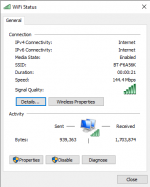You are using an out of date browser. It may not display this or other websites correctly.
You should upgrade or use an alternative browser.
You should upgrade or use an alternative browser.
Wifi is super slow on my PC
- Thread starter Hibbs
- Start date
SpyderTracks
We love you Ukraine
Just click network. Make sure the highest reading is first.I don't know how to sort by network
SpyderTracks
We love you Ukraine
And can you sort by CPU and post a screenshot?
SpyderTracks
We love you Ukraine
If that’s sorted by CPU then it proves there’s an unlisted process that’s working away on your cpu and likely your network stealing resources, probably a crypto virus.
If I were you, I’d uninstall Norton because it’s rubbish, use windows defender, then I’d install malwarebytes free and do a full system scan including root kits.
You could stand to be a bit more polite, given the endless well of time that @SpyderTracks is giving you. He’s not getting paid for this so be patient.YOU there?
But anyway thanks @SpyderTracks for being a G and helping me
D
Deleted member 17413
Guest
You could try a reset, or possibly even a fresh install (which is more likely to resolve it as its a complete fresh slate) but I would wait and see what the mods say and go through step by step like you have been.
If you find yourself online as the same time as Spyder it would make things easier to go through, but troubleshooting is a step by step process and a reinstall would be a final solution type thing if you cant iron out the issues.
If you find yourself online as the same time as Spyder it would make things easier to go through, but troubleshooting is a step by step process and a reinstall would be a final solution type thing if you cant iron out the issues.
ubuysa
The BSOD Doctor
How does it? I'm not seeing that proof? Curious?If that’s sorted by CPU then it proves there’s an unlisted process that’s working away on your cpu and likely your network stealing resources, probably a crypto virus.
Absolutely agree with this and I'd bet that Norton is the cause of the slow WiFi. It's junk, get rid of it.If I were you, I’d uninstall Norton because it’s rubbish, use windows defender, then I’d install malwarebytes free and do a full system scan including root kits.